PORTLAND, Ore. — People who are living in areas ravaged by wildfires or other disasters can help their loved ones find out if they're safe by marking themselves as safe on Facebook or through the American Red Cross.
Here's how:
People living in an area where a disaster has occurred should receive a notification from Facebook asking if they're safe. People who receive that notification should click I'm Safe.
People trying to find out if a loved one is safe during a disaster should follow the steps outlined by Facebook below. The steps will vary depending on whether the person is using the new version of Facebook or the old version:
NEW FACEBOOK
- Go to Crisis Response and select a Crisis page
- On the Crisis page, click Safety Check
- Under Friends in the area, you'll see a list of your friends who are Marked Safe and a list of your friends who are Not Marked Safe Yet. Use the search bar to search for a friend using their name, but keep in mind that you can only ask people you're friends with on Facebook if they're safe.
- Click Ask if Safe next to the person's name
CLASSIC FACEBOOK
- Go to Crisis Response and select a Crisis page
- Click Friends in Area on the left side of the page
- Under Friends in Area, you'll see a list of your friends who are Marked Safe and a list of your friends who are Not Marked Safe Yet. Use the search bar to search for a friend using their name, but keep in mind that you can only ask people you're friends with on Facebook if they're safe.
- Click Ask if Safe next to the person's name
Your friend will receive a notification that prompts them to mark themselves as safe.
American Red Cross
The American Red Cross has a web page designed to help make it easier for people to tell their family and friends that they're safe and well during a disaster.
Follow these steps to mark yourself as safe and well:
- Go to the Red Cross' Safe and Well page
- Click on List Myself as Safe and Well
Follow these steps to find out if loved ones are safe and well:
- Go to the Red Cross' Safe and Well page
- Click on Search Registrants
- If your loved one has registered as safe and well on the Red Cross' website, the search will show their first name, last name and a brief message