PORTLAND, Ore. — Alexa is Amazon’s voice service behind millions of devices, like Amazon Echo, Echo Dot, and Echo Show. KGW now produces a news report specifically for Alexa-enabled devices.
Alexa provides capabilities, or skills, that enable customers to create a more personalized experience. It's simple to add the KGW daily Flash Briefings!
Just search for "KGW" in the Skills section of the Alexa app.
Once you've enabled KGW News as your flash briefing, just say: “Alexa, what's my flash briefing?” or "Alexa, what's in the news?"
Then every morning you can easily connect with your KGW Sunrise team for a quick update of the top news headlines and the day's forecast.

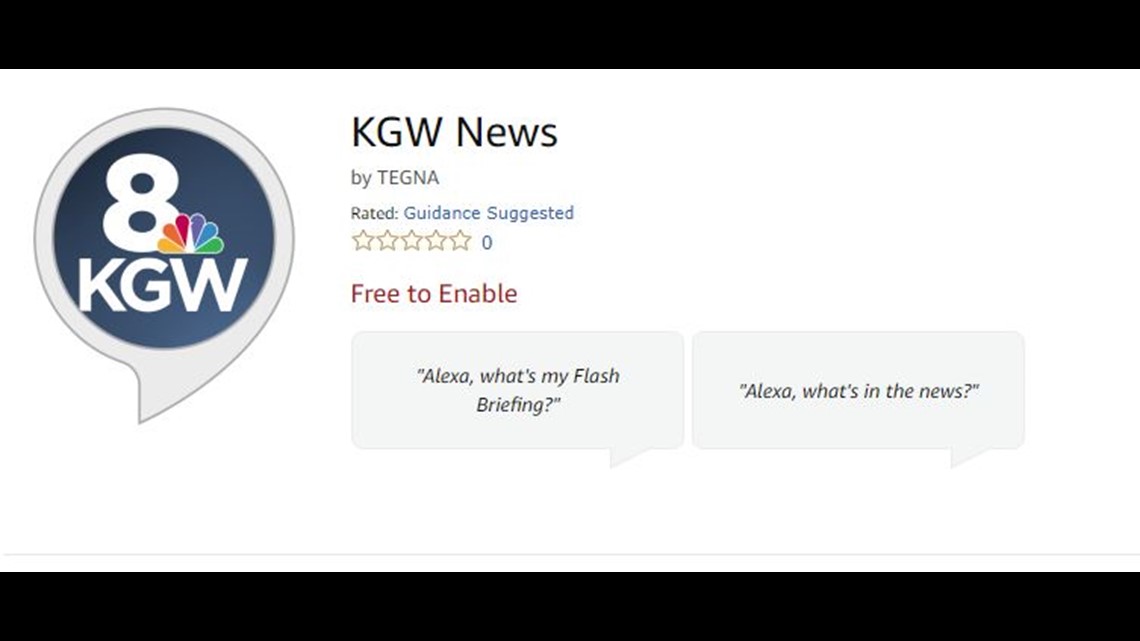
Amazon Alexa app Instructions:
- Download the app
- Select Skills & Games
- Search KGW
- Enable Skill
- Say “Alexa, what’s my Flash Briefing?” or “Alexa, what’s in the news?”
If you come across any issues with your Alexa and our briefings (or if you just have suggestions), let us know at web@kgw.com