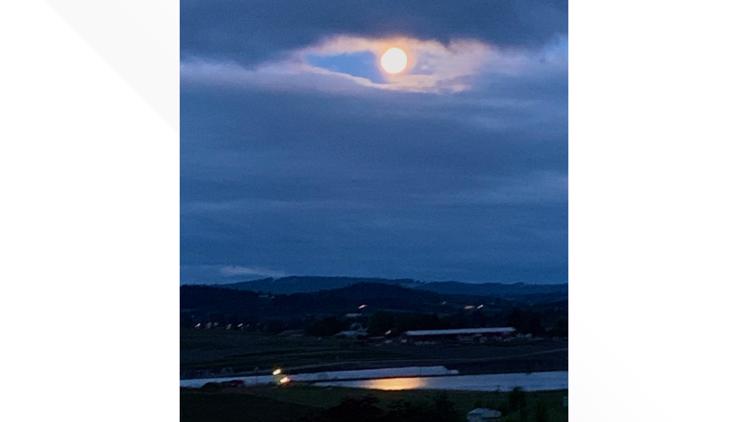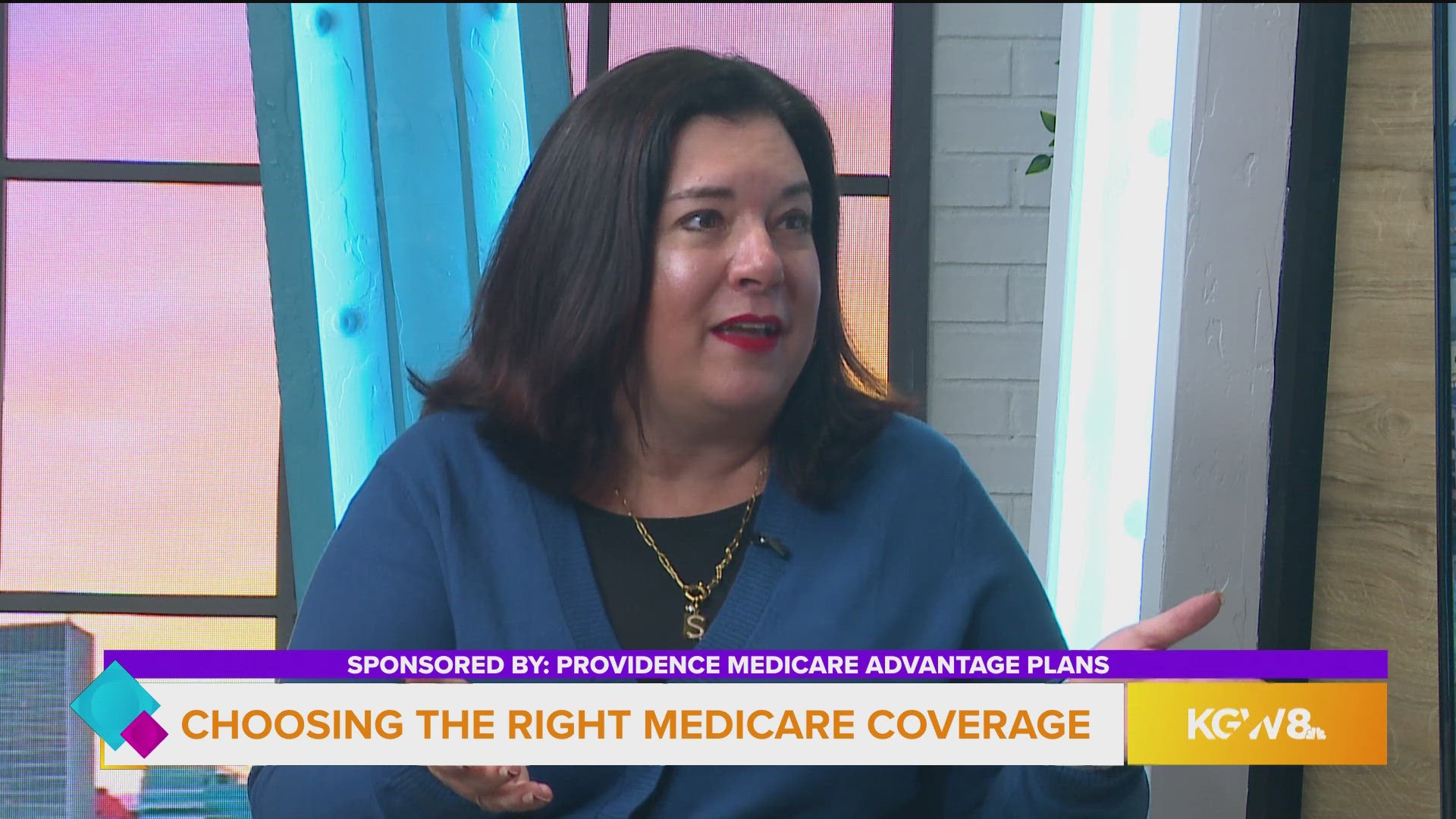PORTLAND, Ore. — Sharing your photos with KGW News has gotten a lot easier using the 'Near Me' feature on the KGW News App. You can share photos of news going on in your community, during rain or snow storms — or fun stuff like your hikes, sunrises and even your pets.
When you share your photos with us, you may see them appear on our website under the 'Near Me' tab on the home page and in the KGW News app. The 'Near Me' feature allows you to look at news happening in your own community plus look through images submitted by others as well.
RELATED: KGW has a new app! Download it here
Want to text in your photos instead? Text them to 503-226-5088 to see them on air.
How to use 'Near Me' on the app
Make sure you have the latest version of the KGW News app downloaded on your phone
Once you open the app, click on the 'Near Me' tab on the bottom right hand side.

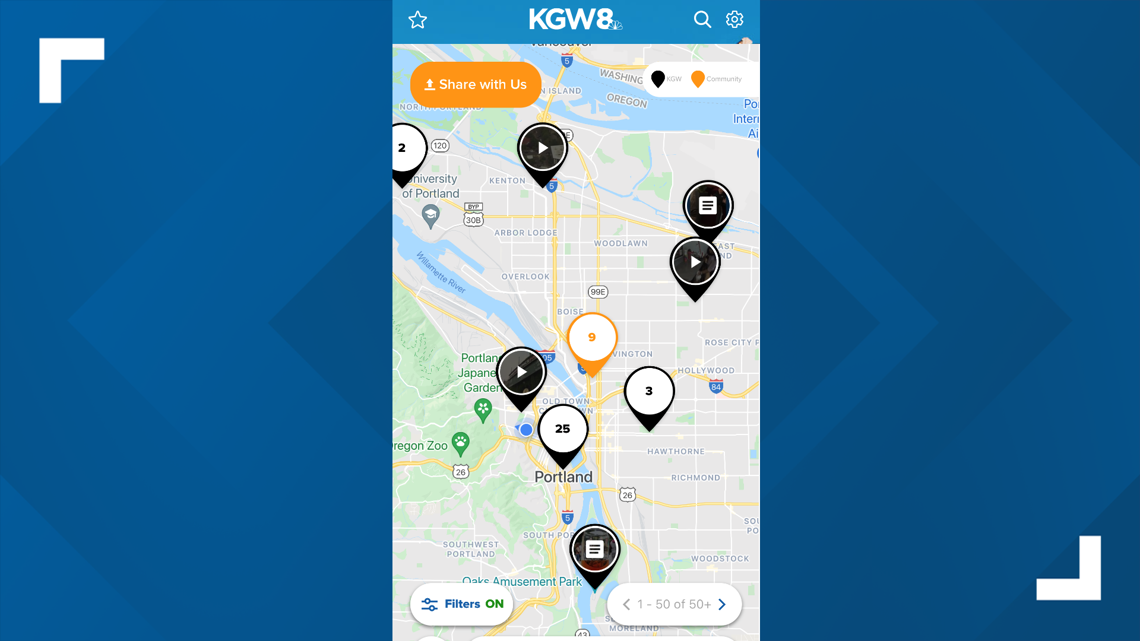
Use the filters to sort through what you want to look at. You can decide between local news stories in your neighborhood, photos submitted by others or both.
Move the map around to see what's being shared from each location. You can also enter your location at the bottom to see what's happening near you.
How to upload images
Click the yellow button called 'Share with Us' on the top left in the 'Near Me' map on the app. You can upload a maximum of three photos or one video. Make sure to include a title and description, your name and where it was taken (if you don't fill out all the fields, including your name in the credit line, the photo can't be published). Select your location so it appears on the right spot in the 'Near Me' map. Hit submit and you're good to go.
A KGW News team member will look through the submissions and once it's approved, it'll show up on the KGW News website and app under the 'Near Me' tabs.
Here are some photos our viewers have shared using Near Me.